Passwords are very important specially in today’s time when everyone has multiple accounts. Back in the days, there used to only bank accounts but nowadays people have their social media accounts, multiple bank accounts, credit card accounts, mortgage account, demat accounts, etc. With so many accounts, it’s difficult to remember passwords.
This is why you need a password list template. Use this template to save passwords of all accounts and keep this template secure with yourself.
Many people would suggest to keep one password for all accounts but don’t do that mistake because your accounts may get hacked or compromised. It’s important to have a strong and unique password for each account for security purposes. Use a password list template to store and secure all your passwords.
What is a Password List Template
A password list template is a printable document that is used by people to write down the passwords for their apps, website, social media, etc. People have different accounts on apps, websites, and social media. Remembering so many passwords is a huge challenge, this is why a password list is created so you can store all these passwords securely.
Use a password log to record all passwords so you won’t have to forgot a password. In this digital era, every person must have a password list template with them. For our users, we have shared the free password list templates here for download in excel and word format.
Why Should I Create a Password Log?
The whole purpose of creating a password log is to record all your passwords in a secure place so you won’t loose an access to any of your account.
Everything is digital these days from bank accounts to social accounts. People usually have different passwords for different accounts. Remembering so many passwords is a daunting task. You need to store them somewhere you can access it easily.
Would you ever want to be in a situation where you forgot the password of your bank netbanking and you have an urgent transaction to complete? The answer is No, this is why secure all your passwords so you can access them easily even if you forget them.
A password list template can be used for both personal and professional. You may even create a separate list i.e. one list for personal accounts and the second list for professional accounts.
With a well structured password list template, you ’ll immediately be able to access your passwords when you need them urgently.
Use a password protected excel sheet to protect all your passwords from getting hacked and keep them more securely.
Download Password List Tracker Planner PDF
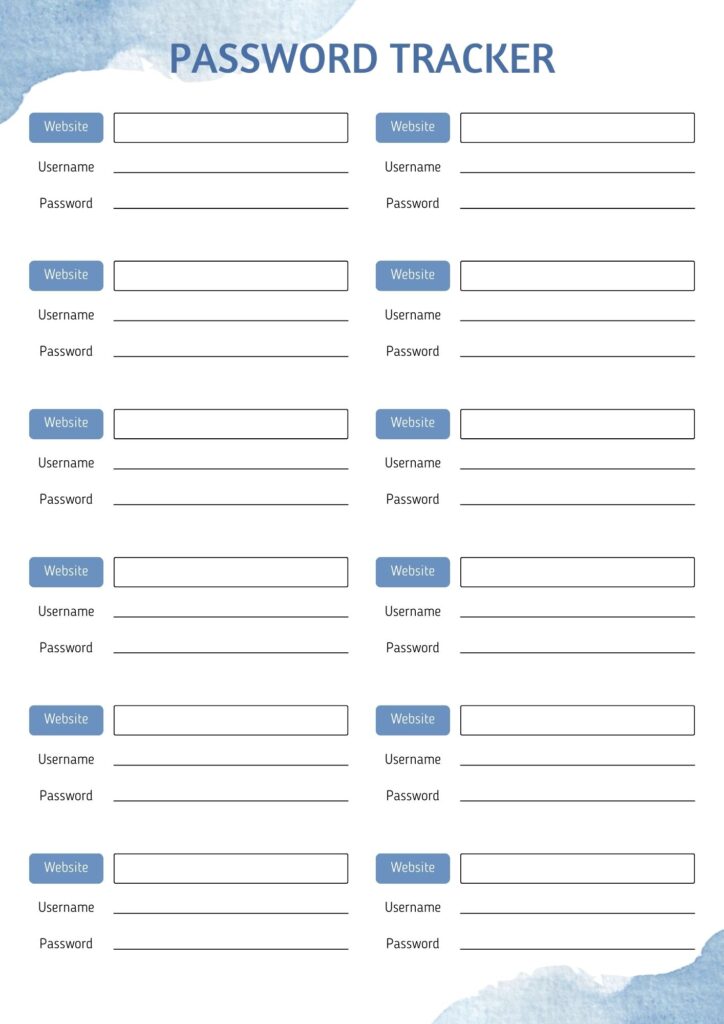
This is a pretty simple and straight forward password tracker. This tracker allows you to record the password for 12 websites, however, you can take multiple print-outs in order to record password of more than 12 websites.
Following are the elements of this password tracker:
Website: This is where you enter the name of a website such as facebook.com, instagram.com, pinterest.com, etc.
Username: Here you need to enter the username or email address
Password: This is where you need to enter the password.
Using a password tracker is super simple. Just download a template today, take as many print-outs as you want and start recording or saving username and password for different websites.
Should I keep one password for all my accounts?
You can do it for two or three accounts but do not do it for all accounts.
The advantage of keeping one password for all accounts is that you won’t have to remember different passwords. But security is the major concern in such a case. If your one account is hacked then there are high chances that all your accounts will be hacked.
We advise our users to not keep one password for all accounts. Instead have a strong and unique password for each account and use a password list template to securely store all passwords.
How to Choose a Strong Password?
Before understanding how to choose a strong password, here are some of the mistakes to avoid:
- Do not use birth dates or days as password
- Do not use your name or family name as a password.
- In fact do not use any information that is publicly available.
Here is what you need to do:
- Include a mix of characters i.e. include uppercase letters, lowercase letters, and special characters.
- Many websites shows how strong your password is, if you password is weak then consider changing it.
- For creating a strong and secure password, you need to use information that is only known to you and not publicly available i.e. birth date, year, etc.
Creating a strong password is not enough, you have to store it securely so you can access it in case you forget it. Use a password list template to record and secure all your passwords.

